ABCLeads.com Service Instructions
Dear Customer,
We have put this material together to help make our service easy and as profitable as possible. As we are an “on-line” company a great deal of service functions are Internet based. This helps you and ABCLeads process requests easily and as quickly as possible.
It is important for all of our customers to become familiar with how our service works. In addition we very much want to know what your expectations of our service are. We have prepared a quick survey that we would ask you to complete. This will help us understand how to best meet your needs. Thank you.
Receiving your Leads
PLEASE NOTE – We Highly Recommend Using Our Text Delivery Service!
Email delivery is highly unreliable due to spam blocking technology most of which is completely out of our control.
To use the text delivery;
How to Receive Leads via Text –
Log into your account and click on “Lead Management”
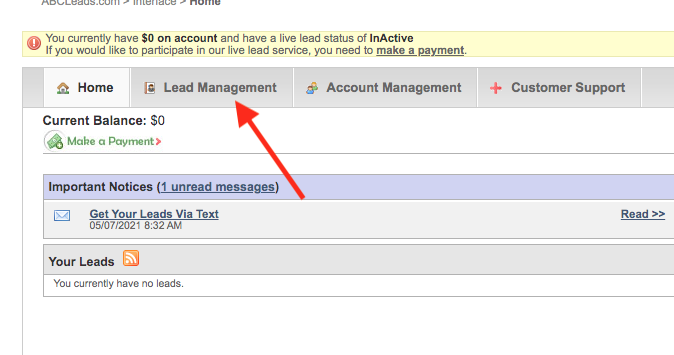
Then click on “Lead Delivery”
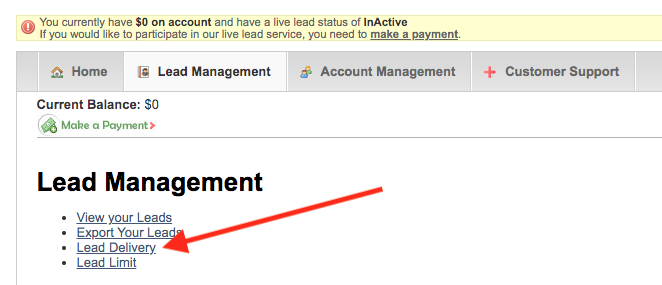
At the bottom of the next page is a box to enter in your cell number and your carrier (such as att)
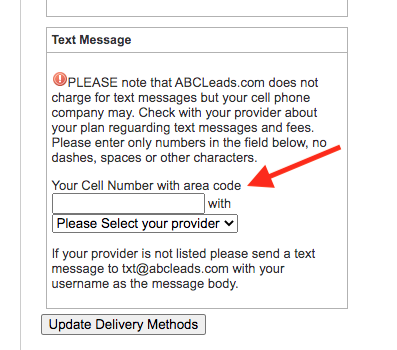
We have found it helps our customers use our service if they understand how our leads are generated and how they are delivered. All of our leads are live, real-time leads that are generated off of consumer web sites we run. By “real-time”, that means once the prospect has found our site through search engines on the Internet and completed the quote form, all of their data will be instantly sent to you.
Please understand the leads are instantly sent to you. They do not come to ABCLeads and are then forwarded on. Our system is a mechanical program that processes the leads the same way every time. If you do not receive a lead, please do not assume we did not send it. It is almost always the result of a problem with your e-mail system. More and more individuals and companies are increasing their vigilance against viruses and spam e-mail. However, with that comes an increase in rejected e-mail messages. That is why we have gone to great effort to create our Lead Management System.
This system provides many service functions and will allow you to access your leads at any time, from any location where you have access to the internet. The delivery of goods, such as leads, via e-mail has proven to be problematic and unreliable. We will continue to send all leads to you via e-mail for convenience, but it is very important that you log in and check to make sure if you have new leads waiting for you. This log in area will also have important messages and allow you to conduct a host of important functions that will help you maximize the benefits of our service.
To log into your account please access http://www.abcleads.com/cinterface/customers/ You will be asked for your agent ID and your password. Generally your agent ID is your first initial followed by your last name. However, this will not always be the case and as such every lead you receive will have your agent ID attached to it. Just below the prospect information will be a line such as, ( Lead sent to: John J. Smith (jsmith) the jsmith would be your agent ID. In order to retrieve your password, please click on “Forgot my Password”. Enter your e-mail address and your password will be sent to you.
Once you are logged into the system you can perform a variety of functions, such as adding new areas, dropping areas, editing your profile and changing any of your contact information. This system is unique and we encourage all of our customers to use this powerful sales tool.
ABCLeads does their best to drive top quality sales leads for you. If you have a question regarding the quality of the leads, please do not hesitate to contact our Marketing Director at leadcredit@abcleads.com
Lead Flow
As our leads are live, we have no way to determine when leads will be generated and the volume of the lead flow. We can give you a good estimate of what to expect, however it may take a few days to receive leads or it may take a month. This is why there are no fees associated with our service; you strictly pay per lead. Our service is very much population based. Certain zip codes drive more leads (or fewer) than others.
a. All leads are live and sent instantly upon generation.
b. The amount of leads you receive is difficult to predict and may take some time.
c. Lead flow is based more on population than on geographic area.
d. If you wish to increase flow, add areas or inquire about stored leads.
The Leads
Now that you have requested to receive sales leads from ABCLeads, please note you are responsible for all valid leads that are generated in your areas. You may not decide whether or not to “accept” the lead or determine whether the lead is too far. If the lead is in your requested area or is a product you signed up for, it is your lead. However, you may at anytime, release areas or products.
As noted in the “Lead Flow” section, once your information has been put into our system a lead will be sent to you when a person from an area you have chosen, interested in a product you picked, submits their information on-line via an ABCLeads consumer web site.
ABCLeads.com is sensitive to the quality of the leads we drive. Some leads will be better than others so please bear in mind that we charge the same amount for the leads. It has been proven that the law of averages will play out with internet sales leads. It takes time to allow the law of averages to come to fruition.
a. You must accept all valid leads generated from the areas you chose.
b. There will be varying levels of interest from the leads.
c. There will be different levels of the amount of product looking to be purchased.
d. Quick follow up on the leads has proven effective.
Reporting a Bad Lead
With a live system, you will occasionally receive a bad lead. Most customers are understandably concerned about bad lead guidelines as well. It is important to understand that our prices are set based upon many factors, including the bad lead criteria. It is not possible to alter the bad lead criteria without examining the price as well.
The most common misconception clients have is reporting “No Response” as a Bad Lead. Please note loss of interest does not meet the bad lead criteria. To report a bad lead you must properly submit the lead for credit by clicking on “Report Lead XXXX as Bad”.
Once you click on “Report Lead XXXX as Bad” a pre-filled out form will appear. You need to fill in details concerning why the lead is bad.
When you return to your user interface you will see that the status of the lead has changed from Active to Under Review. If the lead is granted credit, the lead status will then change to Credited. If you submit a lead for credit, that you were never charged for, the status will be displayed as Credited-Never Charged. If you are denied credit, the status will be displayed as Active-Deemed Good. You can submit the lead for credit a second time if you have new information to provide. You will not be able to submit leads 14 calendar days after date of generation.
Our goal is to address your bad lead submissions within 5 business days.
We encourage our customers not to report obviously bad leads. When we bill the leads are quickly scanned for this. Duplicates and obvious fake names are spotted and a $0.00 charge is put on the invoice. If for some reason we miss one, than submit it for credit and a credit memo will be issued.
a. Leads are instantly sent so you will occasionally receive bad leads.
b. You can submit the “bad” lead for credit right from your user interface.
Billing for Leads
ABCLeads bills all of its customers once per week for the leads sent. Generally this day is Wednesday, but can sometimes occur Thursday depending on work load. In that invoice will be a listing of the lead number, last name of the prospect, and the corresponding charge. It is important to note that if the billing person sees an obviously bad lead, or the lead has been submitted for credit prior to billing, a charge of $0.00 will appear. This way all leads have a billing paper trail. Often customers will submit for credit a bad lead that they were never charged for and then mistakenly believe they were never given credit. It is important to read your invoices carefully.
a. Customers will be billed once per week.
b. Often bad leads will appear on your invoice as $0.00.
c. Your invoice does not contain the actual leads.
d. A negative number on your statement means you have a positive balance or funds on account.
Accounting
Oracle Small Business Suite
ABCLeads.Com has invested in the Oracle Small Business Suite for the benefit of our clients. By accessing your account, you will be able to see all of your invoices, credit memos, and funds on account. We highly encourage our customers to utilize this feature, especially if you have a question or concern about your account. If there is a problem and you can identify that problem that will help us quickly correct the situation. It takes a great deal longer when the only information we are given is, “I did not receive credit for a lead I submitted”. Please identify as much information as you can. In most cases where a client felt they did not receive credit for a bad lead, the lead was never charged for initially. When we bill once a week, the leads are quickly scanned for obvious duplicates and bad leads. When these are identified, they still appear on your invoice but with a $0.00 charge indicated.
To access your account visit www.abcleads.com. Once logged in you can view your accounting history by clicking on Account Management and then Accounting History,you must provide the email address you receive your leads at as well as your password assigned by ABCLeads. Your password is your first initial, last name and zip code. If after reviewing your Account History you still have a question regarding your account, please send a detailed email to Accounting@abcleads.com. The Accounting Department will do their best to reply in a timely manner. You must initiate your question or concern via e-mail. It is possible a phone discussion will eventually be needed, however the accounting department will need time to process your request and the most efficient way to do this is through e-mail.
a. Please access your account if you have a billing question.
b. Your password is your first initial, followed by your last name, followed by the zip code of the address you used when you signed up.
c. The e-mail log in is the address your leads are sent to.
d. A negative balance means you have funds on hand.
Payment for Leads
We do not bill your card unless you receive leads. Once per week, usually on Wednesdays, we do a formal billing where we will send you a detailed invoice. If you are a new customer, we may charge your card if your balance becomes greater than $150 during the billing cycle. This payment will be reflected on your weekly invoice. You can always place a limit on the number of leads you receive per week, and you can always immediately stop the service at any time.
a. Place your credit card on file.
b. Your card will only be charged if you receive leads.
c. Each week you will receive a detailed invoice and statement for that weeks activity, and your card will then be charged.
d. You can set a limit for the number of leads received per week.
e. you can stop the service at any time.
Frequently Asked Questions
If you have questions regarding our service please access, http://www.abcleads.com/lead-faq.html for information on the most common questions.
a. If you have a question most likely someone has already asked it. Please visit our archive of the most common questions.
Customer Service
ABCLeads.Com strives to provide the best possible Customer Service. We appreciate our clients’ business and hope to be as helpful as we can in assisting them with their business needs. If you are in need of assistance please log into your account and open a Support Ticket and we will promptly respond.
We hope you find this helpful. If you have any questions or concerns, do not hesitate to contact us. Again, welcome and Thank -You for joining ABCLeads.Com!
Sincerely,
The ABCLeads.Com Team
www.abcleads.com
800-860-4996
